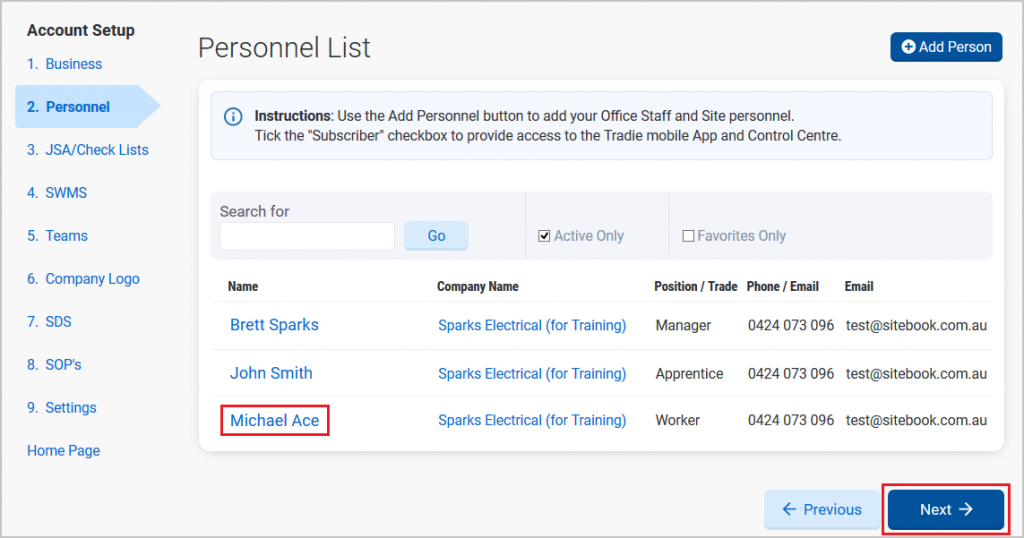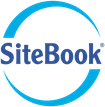Account Setup - Personnel
The Personnel screen displays a list of your company’s employees including office staff and site personnel
Click the +Add Person Button to add personnel to your company
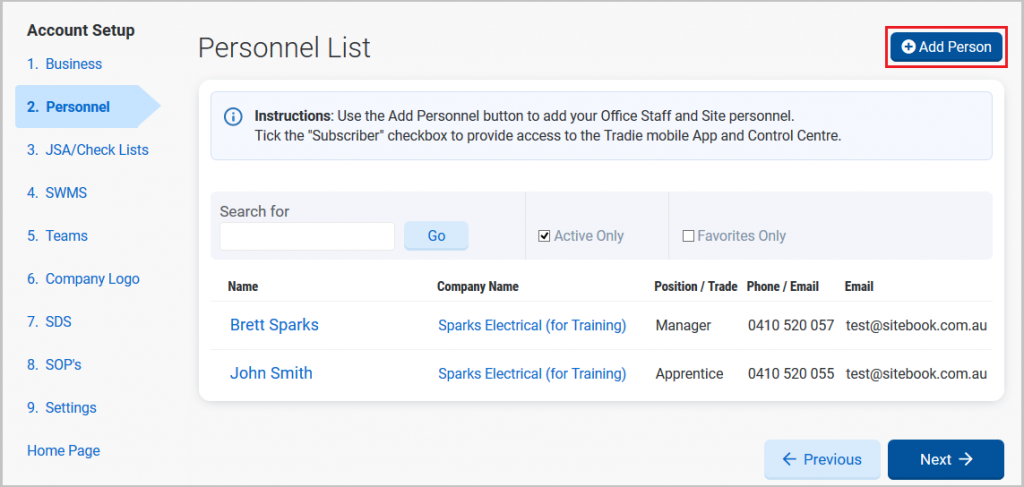
Enter the person’s details
If the person is part of an Existing SiteBook company, enter part of the company name and Select it from the drop-down menu
Check either of the boxes to Email the user their sign-in details or to SMS them a SiteBook Tradie App Log-In
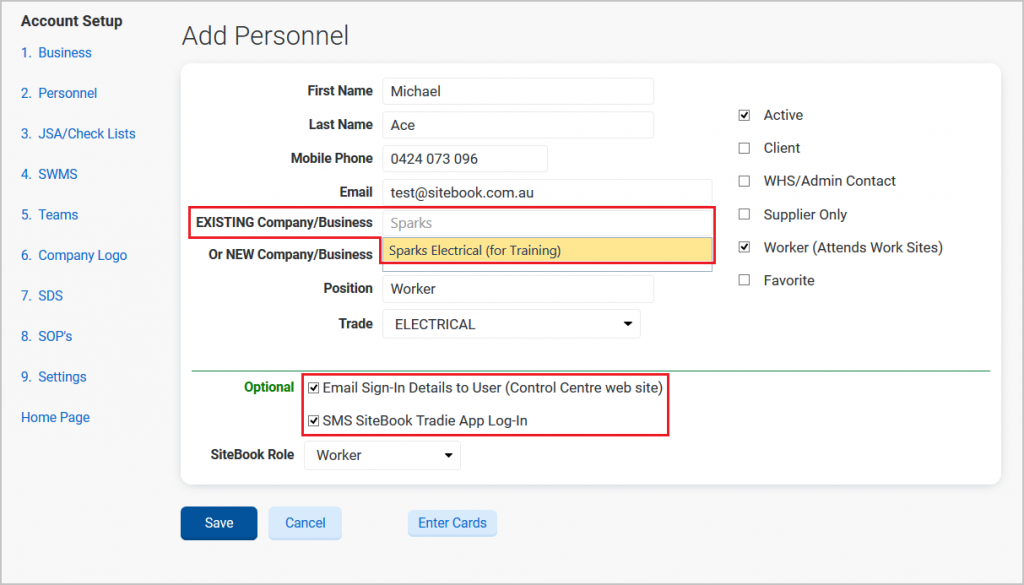
Save when finished
To make any changes to a person, Click Their Name
Otherwise, Next to continue