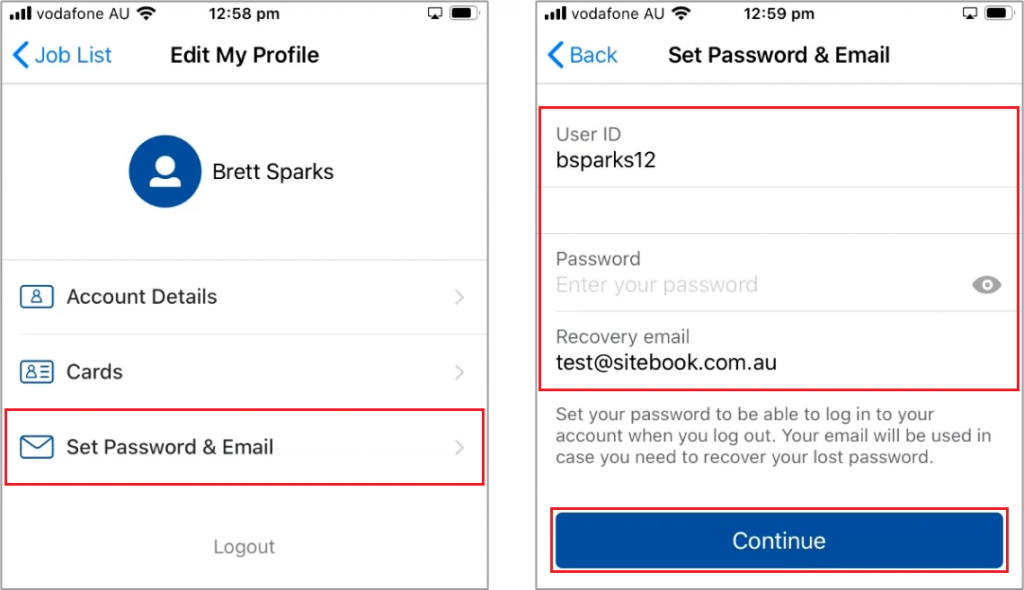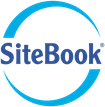Edit My Profile
To make any changes to your profile select the Hamburger Menu in the top left of the Job List
Select Edit My Profile from the slide-out menu
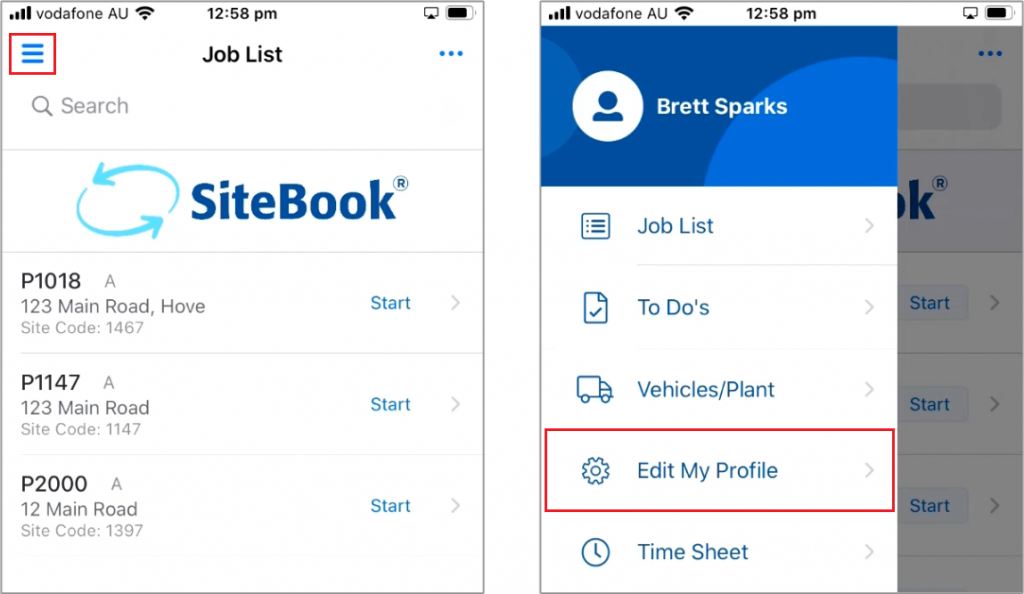
Edit Screen
Account Details:
- View your User ID
- Update your First / Last Name
- Update your Phone Number
Save when finished
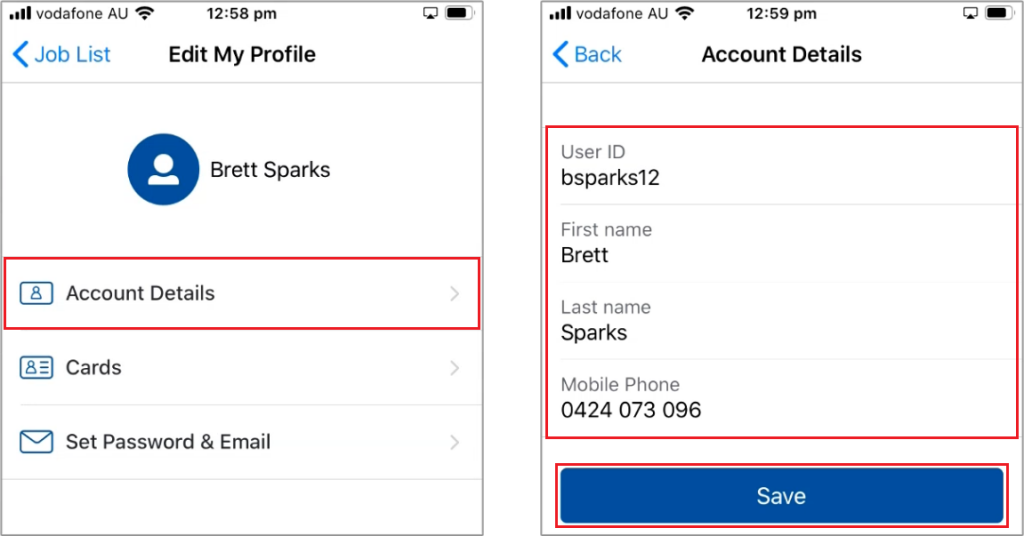
Cards will let you view and update your Cards and Licences
Add Card to add a new card
Click on a Card Name to view and edit
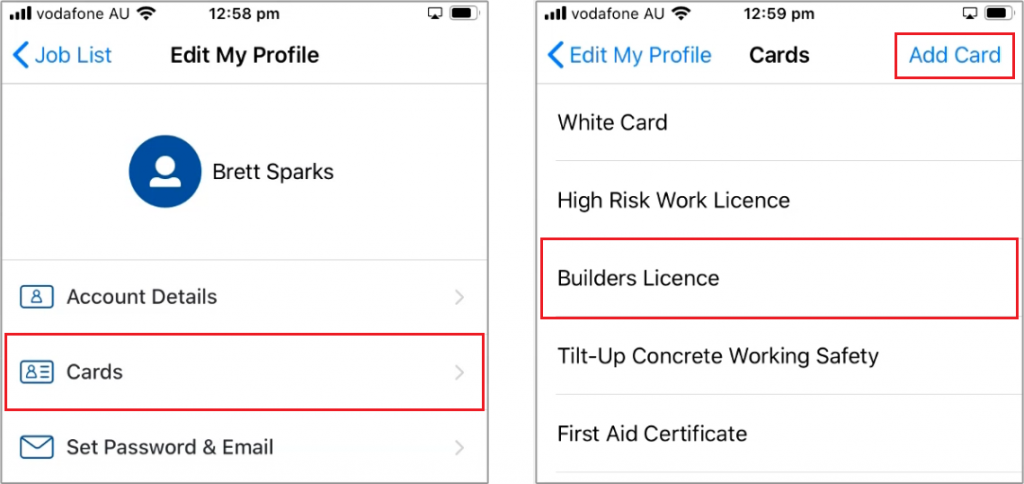
Set Password and Email
- Change User ID
- Change Password
- Change Email
Continue to finish