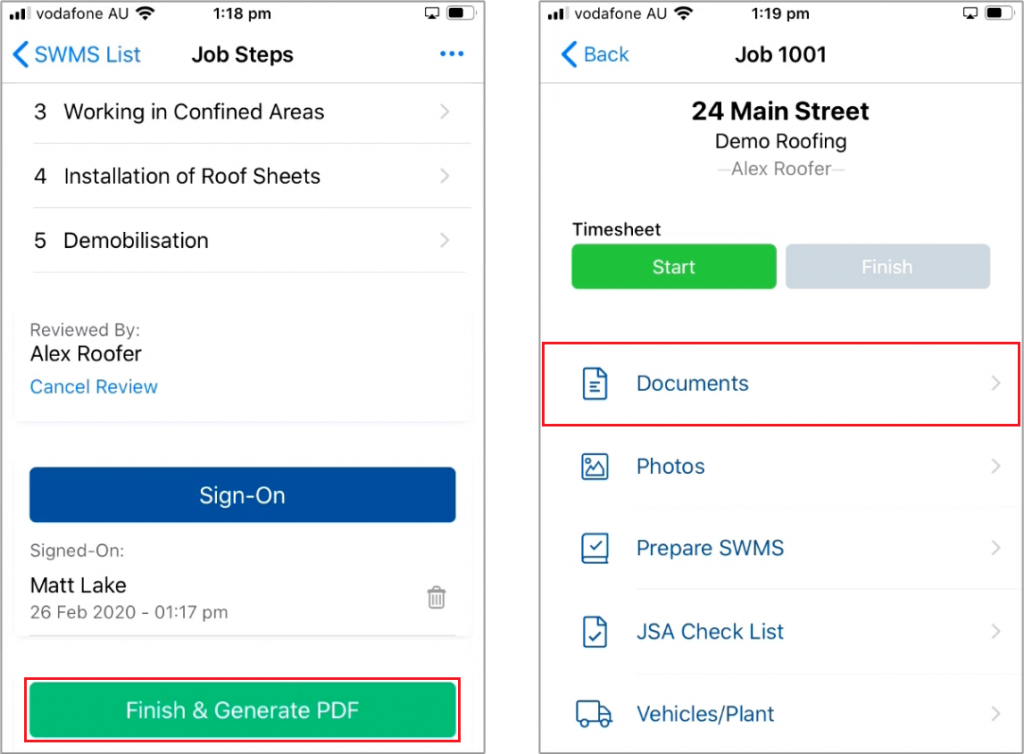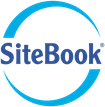Prepare SWMS
Select a SWMS template
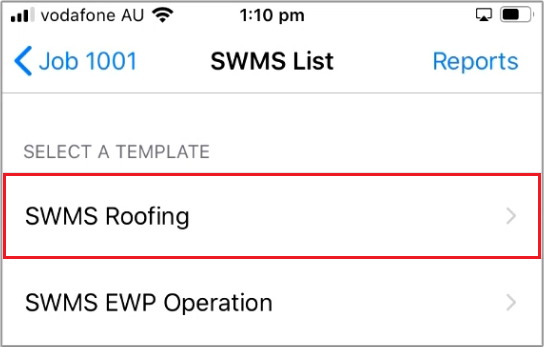
Tick the required Job Steps or click the (. . .) Icon to add a new Job Step
Click on a Job Step to edit it
When editing a Job Step:
- + to add a new activity
- Use the Bin Icon to Delete an activity
- Up / Down Arrows to change the activity position
- Edit to change activity details
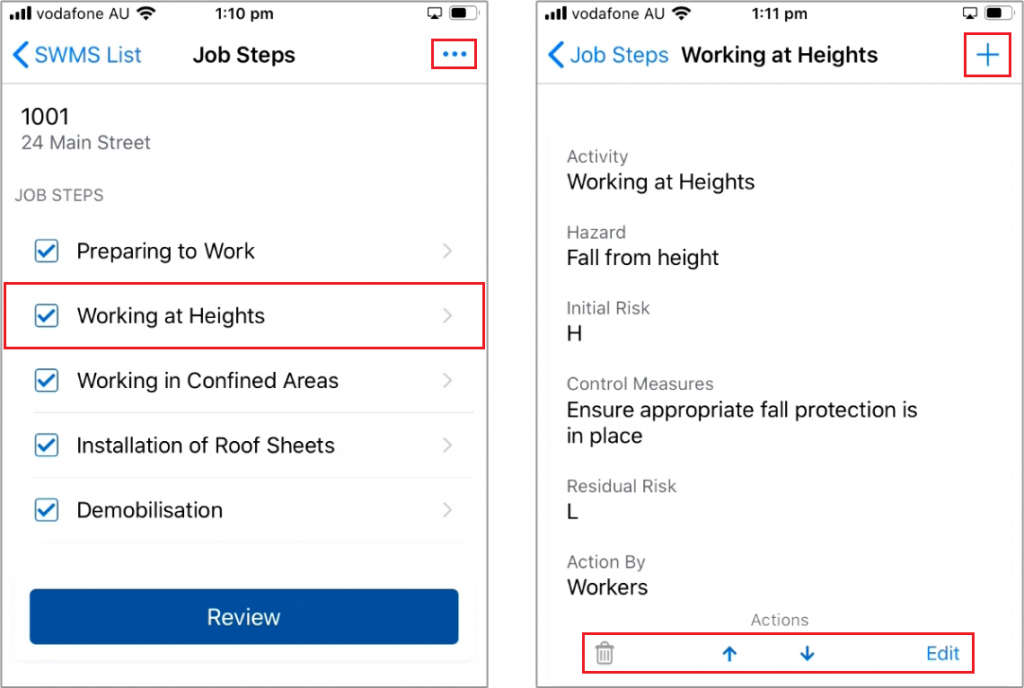
When you're finished editing, press Review and Sign-Off
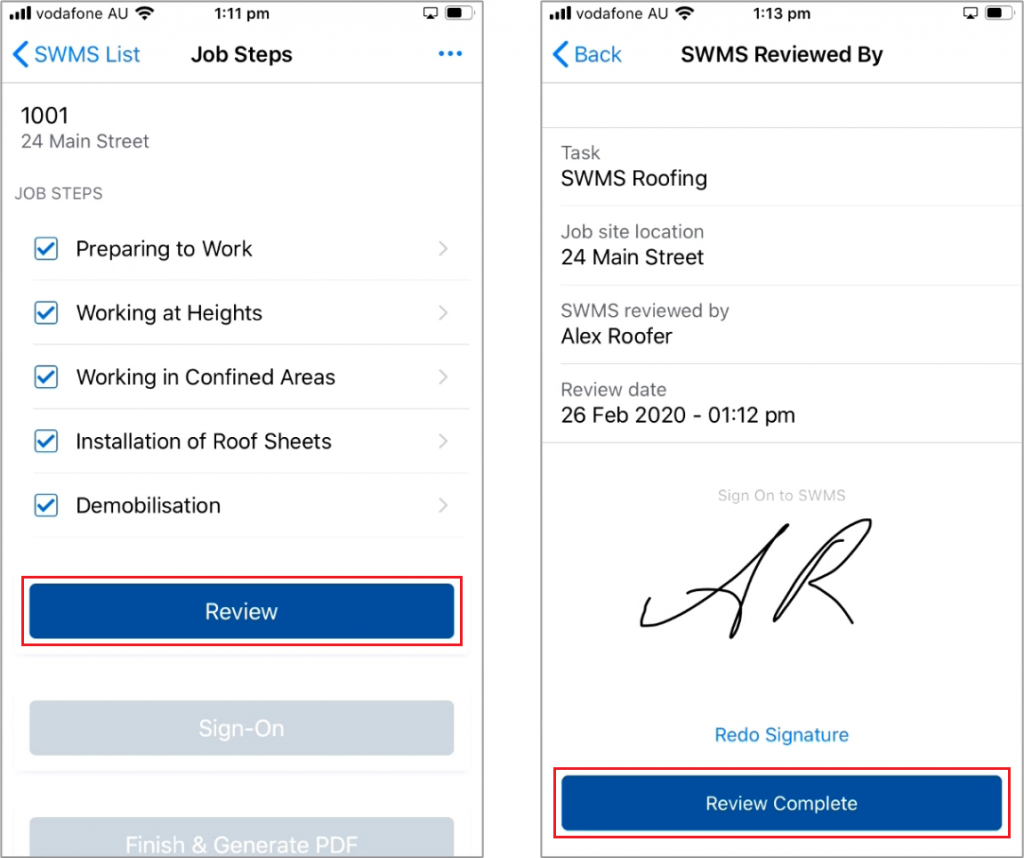
Have your workers Sign-On by selecting them from the list
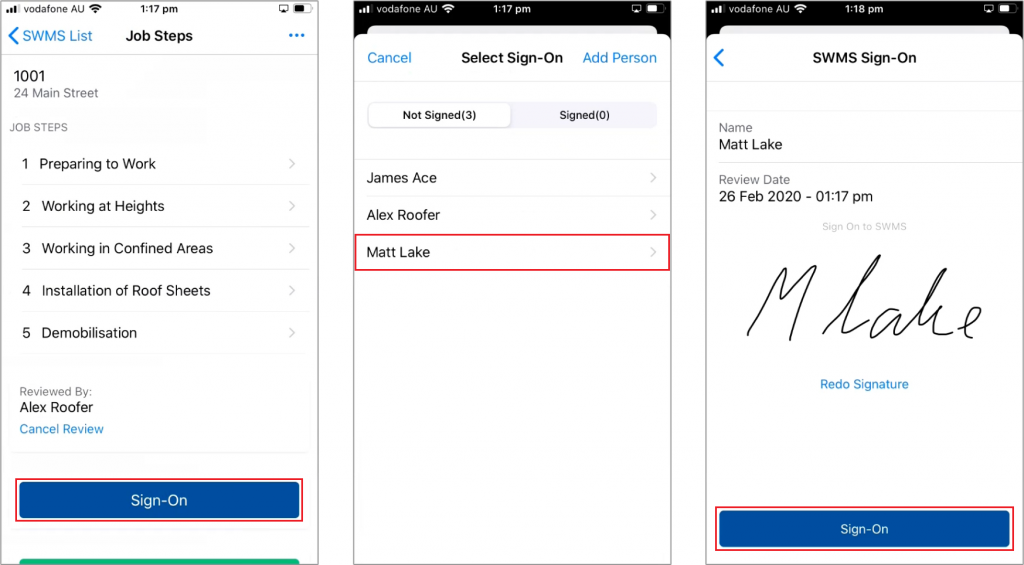
Once everyone has signed on, Finish & Generate PDF
The PDF will be saved under the Job Documents