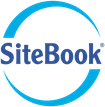Review your Email Templates
Emails sent from SiteBook are generated from templates , which are created when your SiteBook account is created.
Before sending emails from SiteBook you should review and update your email templates.
Only users with "Admin" access to SiteBook can edit these templates.
To access your email template list :
Main Menu → Admin → Email Templates
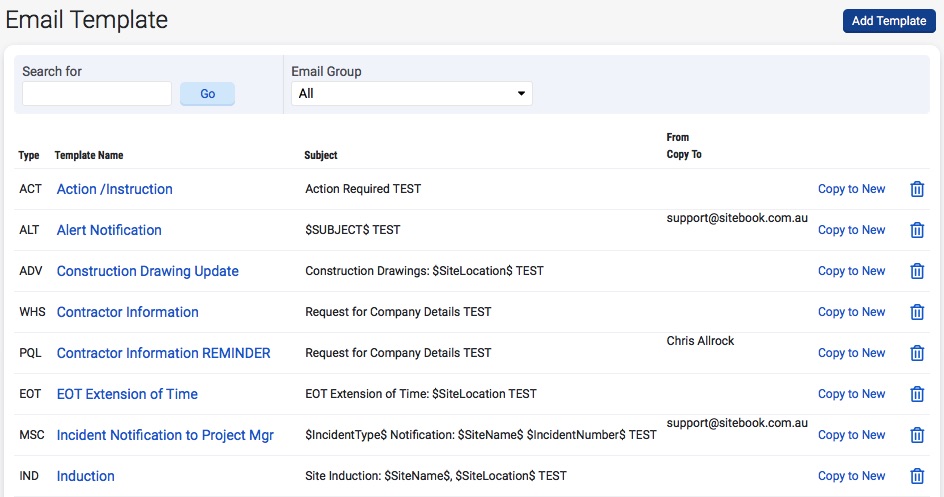
The important templates are:
1. Contractor Information: sent from the "Manage" Contractor pages to request business information.
2. Subcontractor Compliance: sent to your contractors (management) to request Safety information for a specific site.
3. Induction : sent to workers requesting them to complete a site induction.
To edit a template , click on the template name.
- Check the email content is appropriate for your business
- Update your email "signature" at the bottom of each template.
- Press the Save button at the bottom of the page.
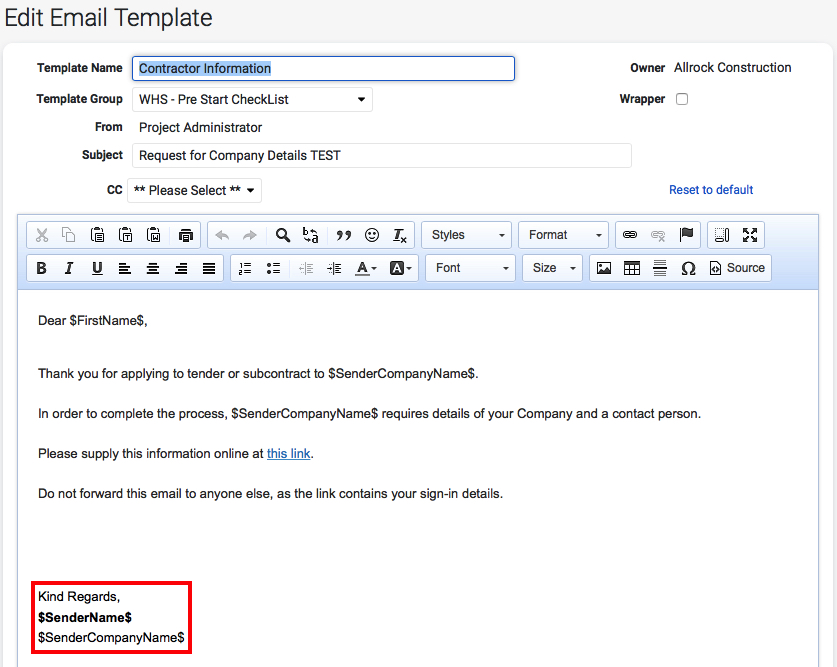
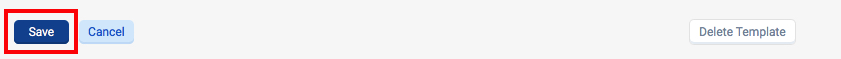
After you change an email template, it is a good idea to send an email to yourself to check it.