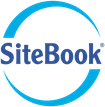Reset Your Password
Note: this User Guide describes how to reset your own password.
- Open the SiteBook login screen.
- Click on the Forgot your Password link.
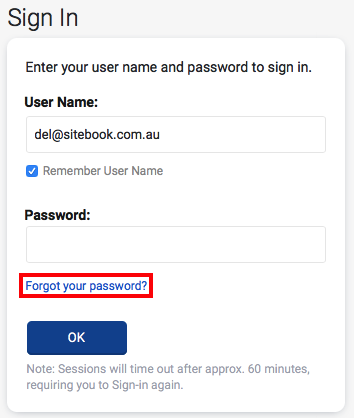
- Enter your email address and the code from the image displayed (to check that you are a human and not another computer!)
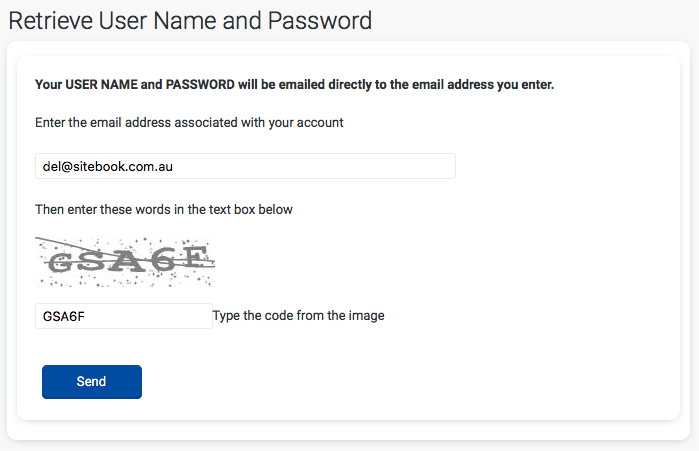
- An email will be sent to you that contain a link.
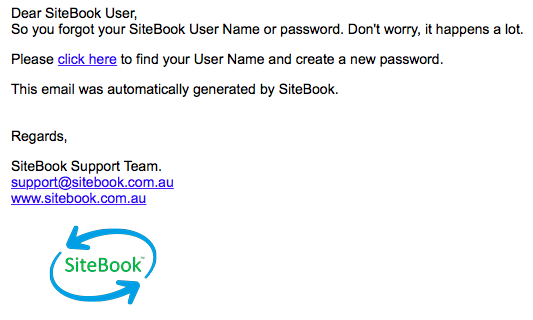
- Click on the click here link to display the “Reset Password Page” in SiteBook.
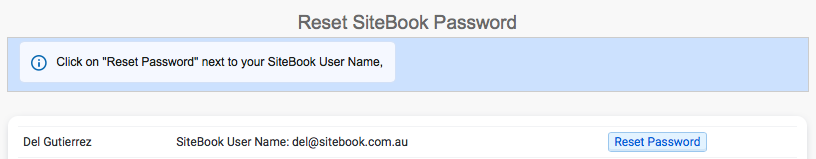
- Click on “Reset Password” next to your SiteBook User Name.
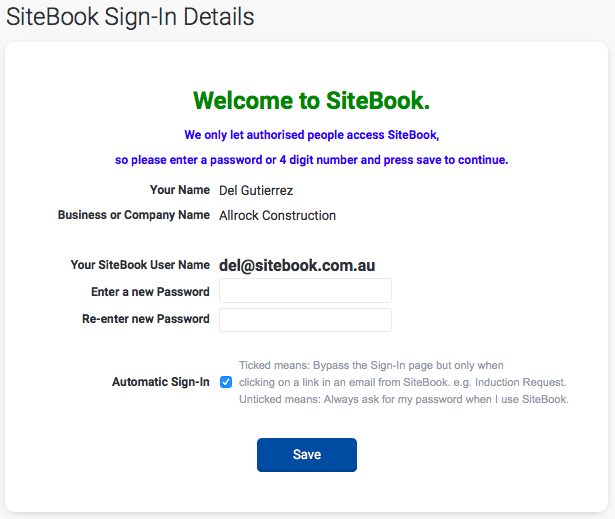
- Remember your User Name shown on this page.
- Enter your new password in both boxes.
- Press the Save button to save the new password and display the SiteBook Sign-In page.