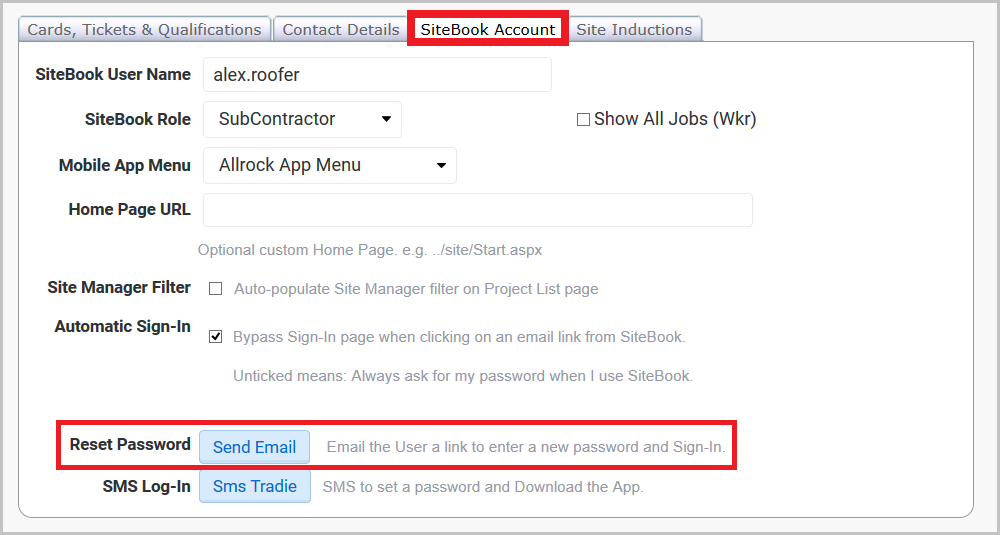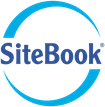How to Reset a User Password
Note: the functions in this user guide are only available to SiteBook Administrators and Manager Roles.
Find the User’s Details Page:
Select the Personnel tab from the drop-down menu, and choose Personnel List

Click on the User’s Name to access their details page
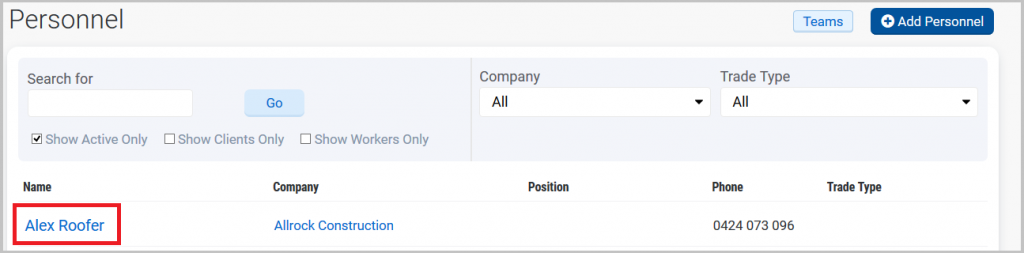
Under the User Details, find the SiteBook Account tab and use the Reset Password – Send Email button