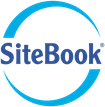The New Site Diary
Our New Site Diary is now compatible with the mobile app, but will need to be switched on before use.
Doing so will mean the Old Site Diary is replaced with the New one.
Much of it is the same, however the existing diary uses HTML code which is not compatible with mobile devices.
How to Switch on the New Site Diary
To Change from the existing diary to the New Site Diary, first select the Admin Tab and choose Company Configuration
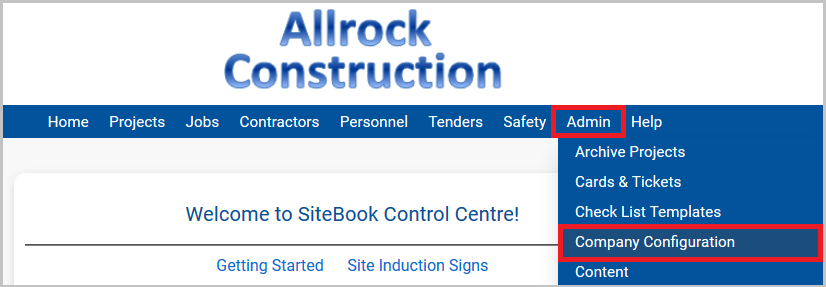
In Company Config make sure the Use New Diary box is ticked
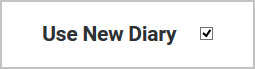
Make sure to Save before exiting
Please note that the Site diary is only available in the latest version of the mobile app
Setting up a New Site Diary Template
Before using the New Site Diary you will first need to set up a Template
Click on Diary Template
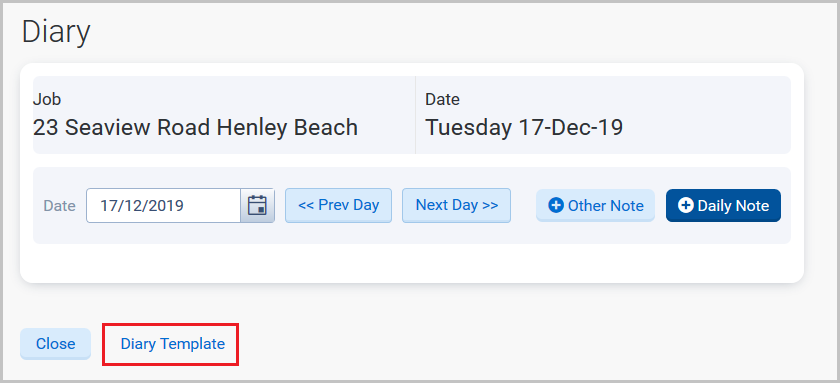
Add a template
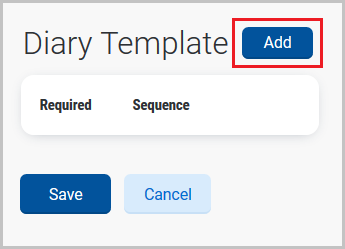
On the Add Template Screen, use Add to create new sections
When creating a new section:
- Required means the section will always show up when adding a new entry
- Not Required means the section can be optionally filled in on the mobile app
- Title will serve as the section heading
- For Diary Type just use Normal
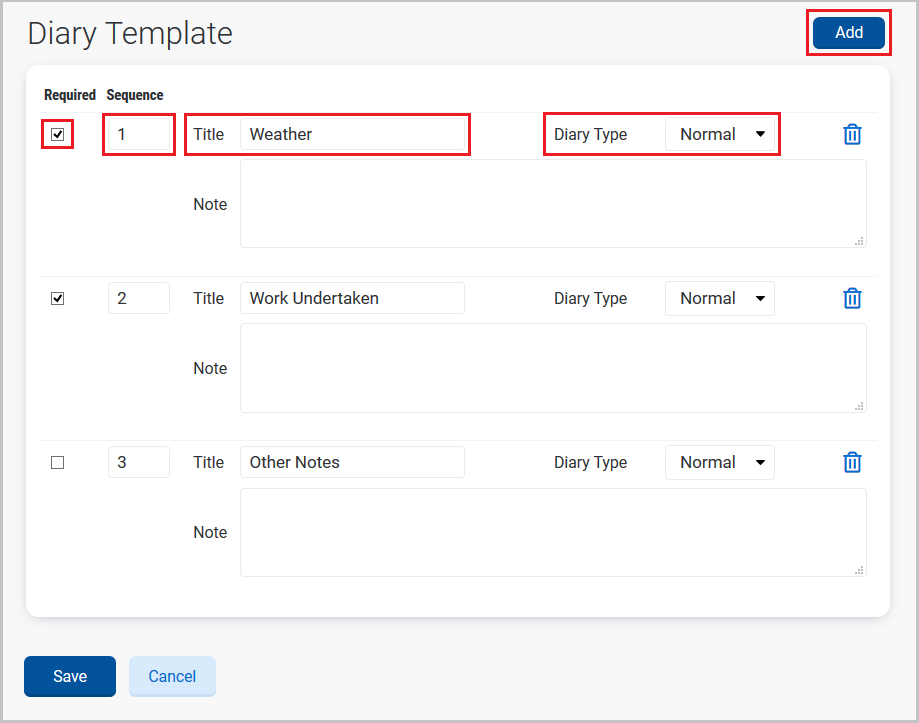
Save when finished
Using the New Site Diary
To add a new entry press Daily Note
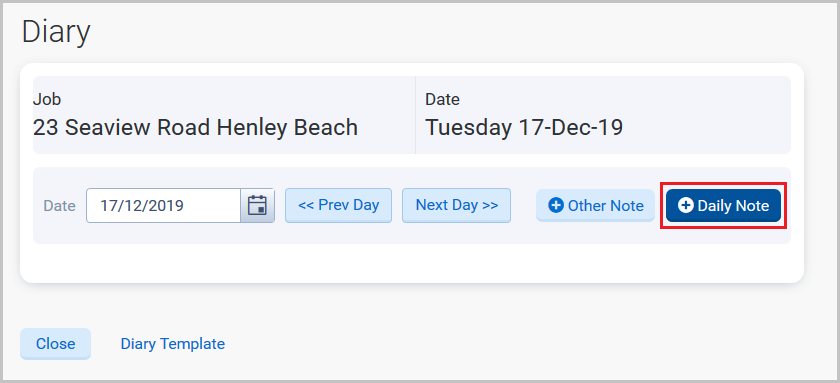
This entry will follow the same structure as the Template
Edit an entry to add text to a section
Use Other Note to add anything extra
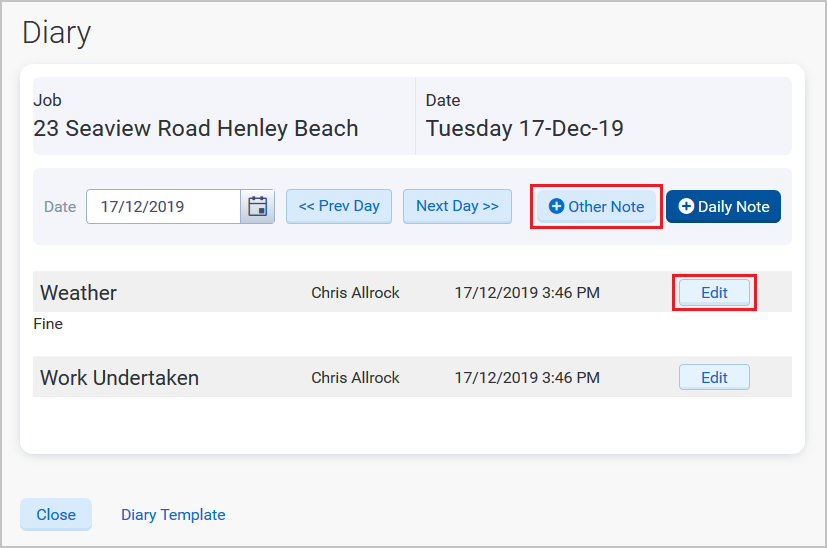
New Site Diary on the Mobile App
On the Mobile app select Diary
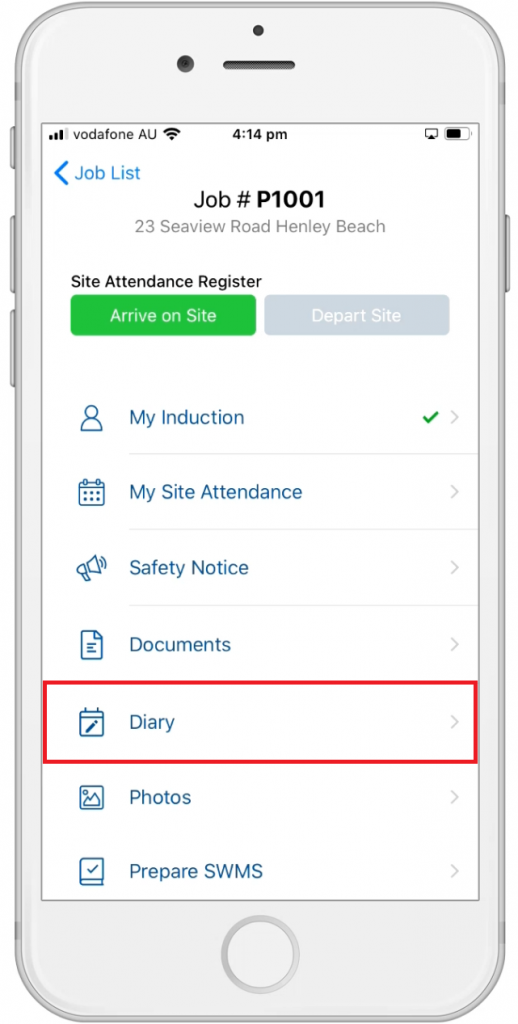
To create a new entry:
- Add an enrty
- Select a section to start with
- Fill the section and Save
- Complete the remaining sections
To add an anything else, select Add and choose Other