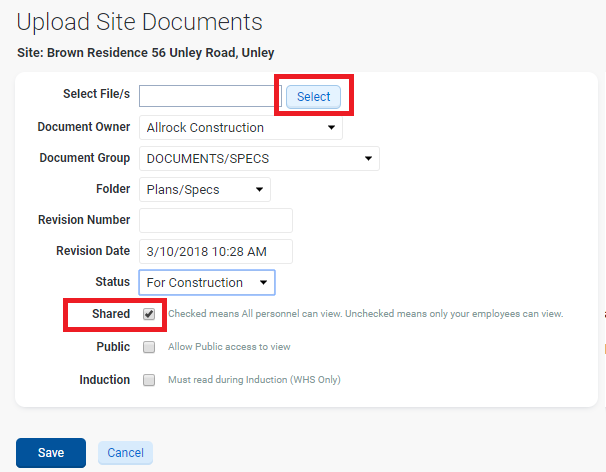Project Documents
To Access your Project Documents, click on the Documents tab within a project or:
Main Menu → Project List →Docs
To upload project Documents, click on "Upload button"
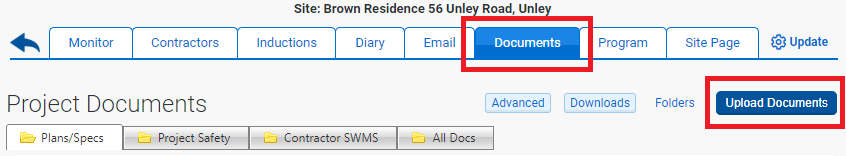
Upload Documents
Click on Select and choose one or multiple files from your computer.
You can leave the default Settings.
Press Save.
Notes:
- Shared means that the documents are shared with your Contractors and Workers.