Set up your Staff & Employees
To enter a new person
Main Menu → Personnel . Then click on Add Personnel button.
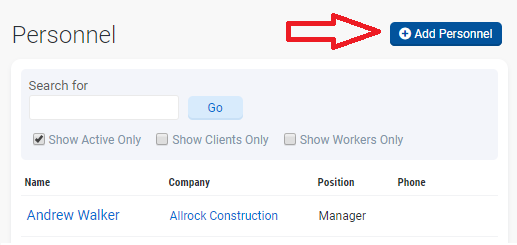
The Add Personnel Page is displayed.
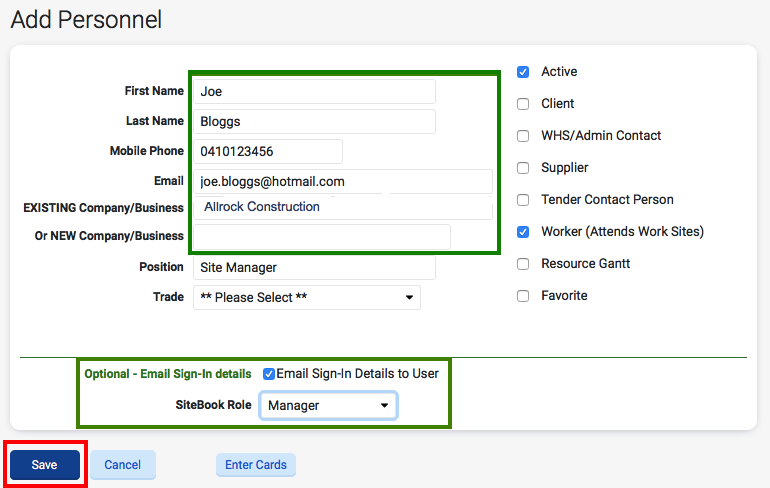
Enter:
- First Name
- Last Name
- Mobile Phone Number
- Email address
- Existing Company/Business or New Company/Business
- SiteBook Role (Administrator, Site Manager, or Worker)
Press Save
Notes
- Tick the "Email Sign-In Details" to send the User a Sign-In to SiteBook.
- The User will be allocated a SiteBook User-Id, and they will be asked to enter a Password.
