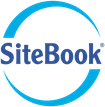Enter your Contractors
You will only need to enter some brief details when adding a contractor - they will provide the rest themselves later.
To add a new contractor:
Main Menu → Contractors → My Contractor List. Click on the Add Contractor button.
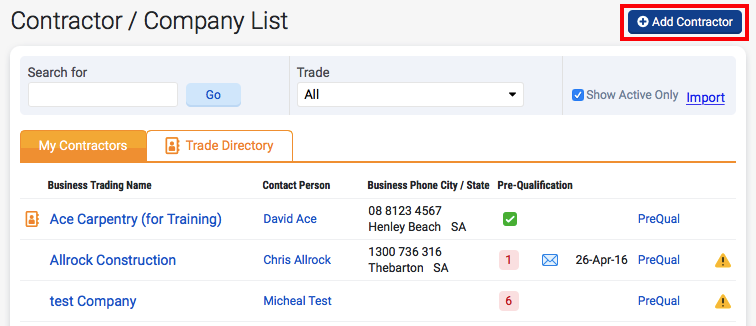
The Add Contractor Page will be displayed.
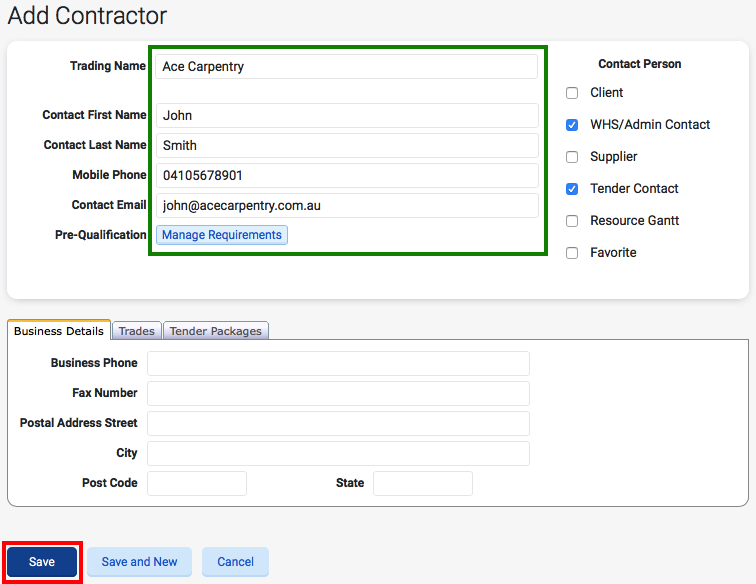
Enter the following information:
- Business or Trading Name
- Contact First Name
- Contact Last Name
- Mobile Number
- Contact Email Address
Save the information by pressing the Save button, or if you would like to email the contractor a request to supply their business details, then click on Manage Requirements.
SiteBook can email your contractors, requesting them to supply their business information, on the "Manage" Contractor page. Please follow the steps in Requesting information from your Contractors guide.