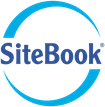How To Email Subcontractors on a Project
From the Main Menu select Projects and Choose a Project
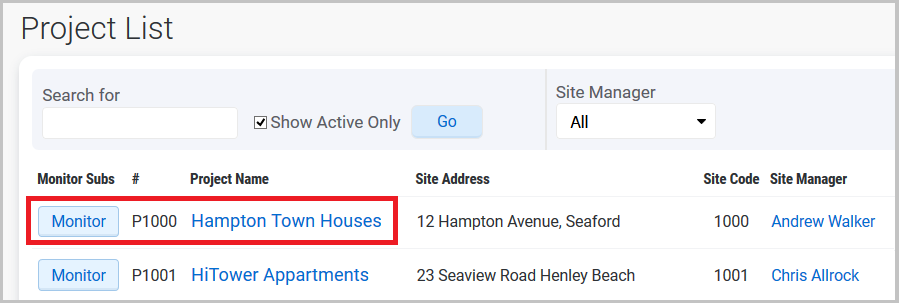
From the Monitor Project Page select the Email Tab
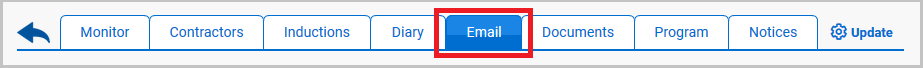
To send a new Email, first Select an Email Template
Then Select the Recipients
Select Individual Subcontractors by ticking the box next to their name
Select All Subcontractors by ticking the box at the top of the List
Once the email template and all recipients have been selected, hit Send Email/s Now
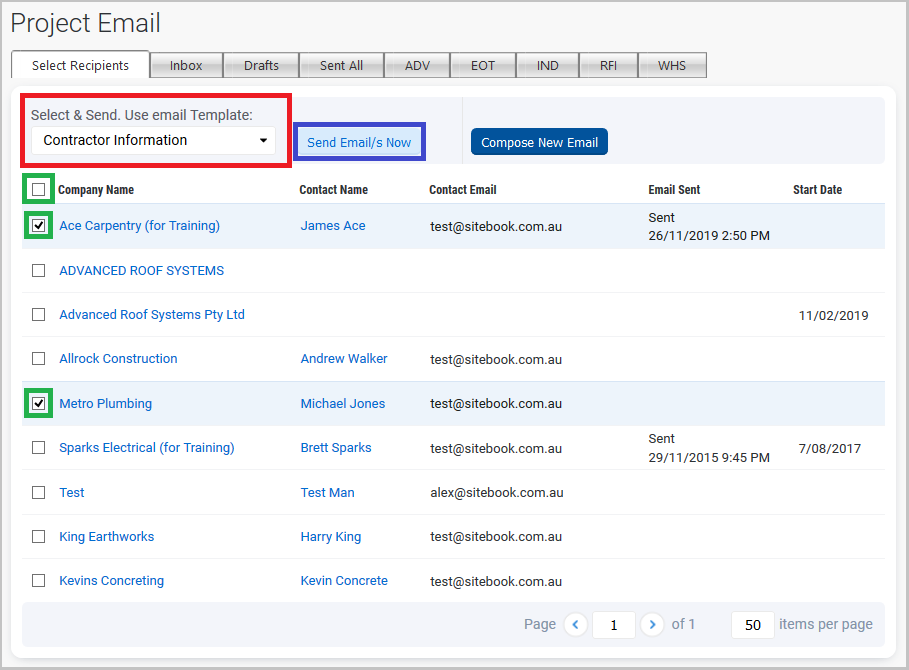
To set up your own email templates see our guide.