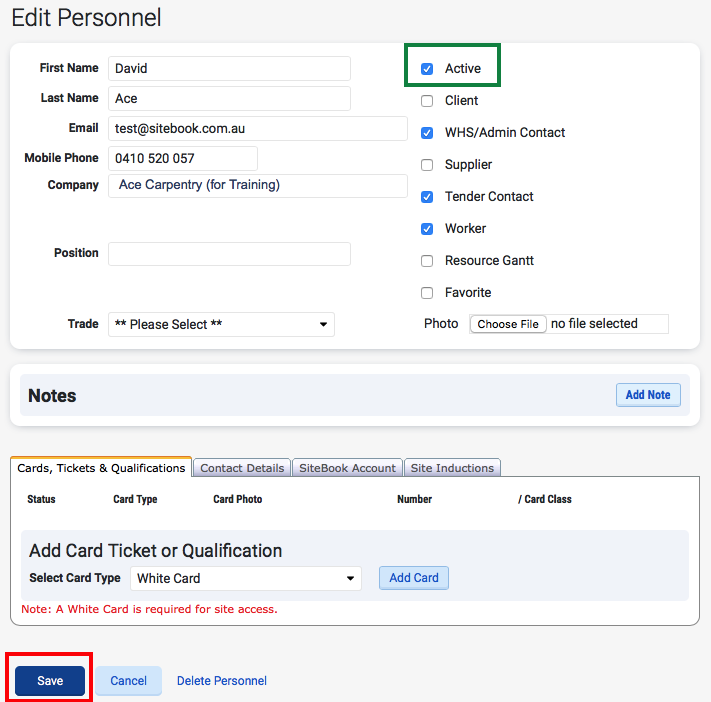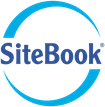De-Activate a User Account
Departure of Staff / Employees
When a person leaves your company, then you should “de-Activate” their SiteBook account to prevent them from Signing-in.
To De-Activate a User account:
1. Navigate to the Personnel List.
Main Menu → Personnel List
2. Search for the Person, and edit his details.
3. Un-check the “Active” Checkbox (see picture below).
4. Then click Save button. All done. The person will no longer have access to SiteBook.