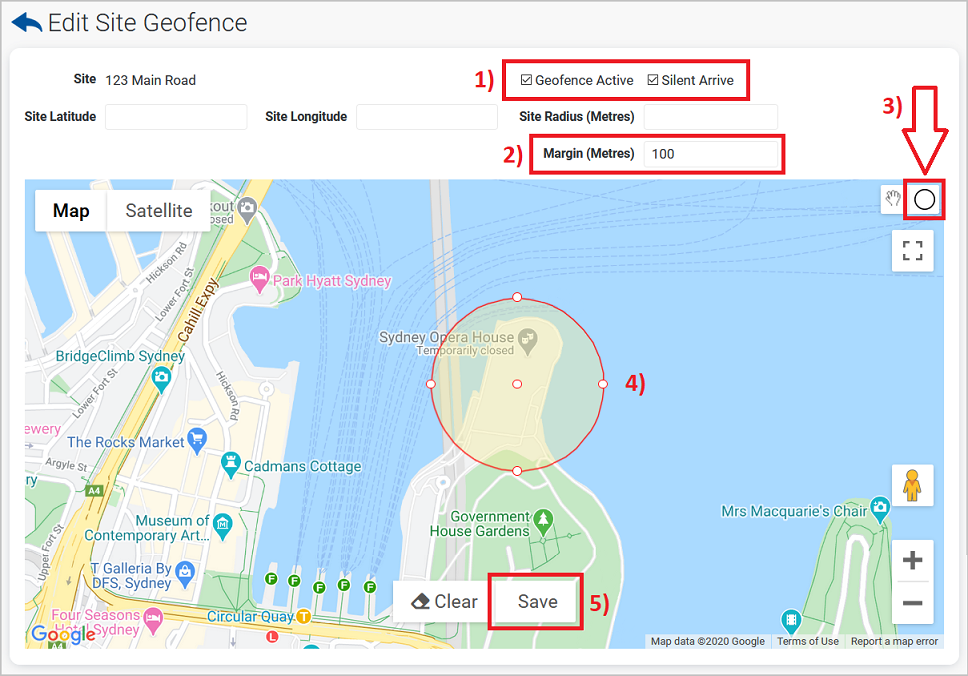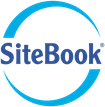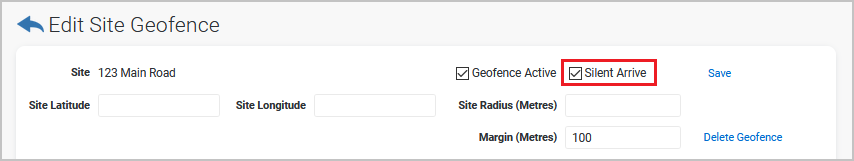Auto-Attendance Video Guide
Auto-Attendance Options
Auto Attendance is specific to each Project
To set up Auto Attendance, select Projects
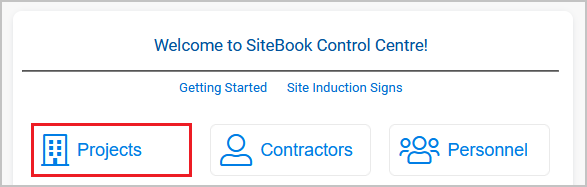
Select Attend for the Project
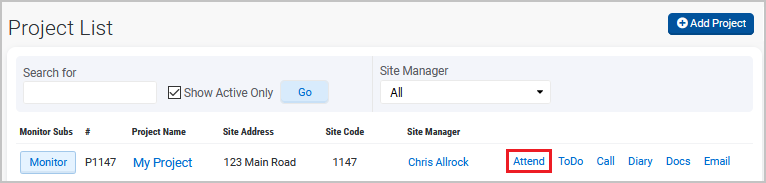
Select Geofence
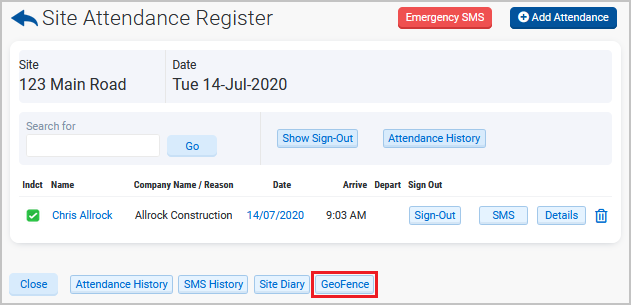
Setting Up Auto-Attendance
1) Tick Geofence Active
2) Set Margin to 100
3) Click the Circle Icon
4) Click and drag across the map to draw a Geofence Circle
5) Save